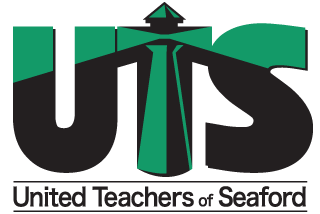trust fund
Updates-2024
Please note that COOK Associates has moved- their NEW address is:
United Teachers of Seaford Local 1780 Trust Fund c/o Daniel H. Cook Associates 1040 Sixth Ave, 24th Floor New York, NY 10018
(212) 505-5050 Email: [email protected]
Please note that COOK Associates has moved- their NEW address is:
United Teachers of Seaford Local 1780 Trust Fund c/o Daniel H. Cook Associates 1040 Sixth Ave, 24th Floor New York, NY 10018
(212) 505-5050 Email: [email protected]
1-Medical Co-Pay Benefit:
• COMBINED $400 reimbursement for member & spouse (example: member has $300 in Co-Pays & spouses has $100,
or member has $0 and spouse has $400, etc.)
• Because it is a combined benefit, you only need to submit ONE claim for reimbursement
• Make sure spouse is enrolled prior to submitting claims
2-Optical Benefit:
• Member is eligible to receive up to a maximum of $400 per calendar year (January 1-December 31)
• Spouse is eligible to receive up to a maximum of $200 per calendar year (January 1- December 31)
• You must complete separate Optical reimbursement forms with the receipts attached
3-Dental Benefit:
• Member is eligible to receive up to a maximum of $3,000 per calendar year (January 1-December 31)
• Member Only: implants up to a $2,500 lifetime maximum (payable at $1,250 per implant, codes 6010, 6040, 6050)
• Spouse is eligible to receive up to a maximum of $1,500 per calendar year (January 1- December 31)
• Children are eligible to receive up to a maximum of $500 per calendar year (January 1- December 31) for Diagnostic, Preventive, Restorative (Amalgam Composites) or Prophylaxis (cleaning) allowed 4 times a year
4-Orthodontic Benefit:
• Children up to 19th birthday: Benefits paid directly to member
• Up to $500 paid for orthodontic code 8080 upon initial placement of orthodontic appliance
• Up to $500 will be paid per monthly visit (code 8670) for up to 24 consecutive months
5-Legal Benefit:
• Please contact Feldman, Kramer & Monaco- wills and other services available
• COMBINED $400 reimbursement for member & spouse (example: member has $300 in Co-Pays & spouses has $100,
or member has $0 and spouse has $400, etc.)
• Because it is a combined benefit, you only need to submit ONE claim for reimbursement
• Make sure spouse is enrolled prior to submitting claims
2-Optical Benefit:
• Member is eligible to receive up to a maximum of $400 per calendar year (January 1-December 31)
• Spouse is eligible to receive up to a maximum of $200 per calendar year (January 1- December 31)
• You must complete separate Optical reimbursement forms with the receipts attached
3-Dental Benefit:
• Member is eligible to receive up to a maximum of $3,000 per calendar year (January 1-December 31)
• Member Only: implants up to a $2,500 lifetime maximum (payable at $1,250 per implant, codes 6010, 6040, 6050)
• Spouse is eligible to receive up to a maximum of $1,500 per calendar year (January 1- December 31)
• Children are eligible to receive up to a maximum of $500 per calendar year (January 1- December 31) for Diagnostic, Preventive, Restorative (Amalgam Composites) or Prophylaxis (cleaning) allowed 4 times a year
4-Orthodontic Benefit:
• Children up to 19th birthday: Benefits paid directly to member
• Up to $500 paid for orthodontic code 8080 upon initial placement of orthodontic appliance
• Up to $500 will be paid per monthly visit (code 8670) for up to 24 consecutive months
5-Legal Benefit:
• Please contact Feldman, Kramer & Monaco- wills and other services available
You have 2 options for submitting claims:
1. Email your claims/receipts to: [email protected]
2. Mail your claims/receipts to:
United Teachers of Seaford Local 1780 Trust Fund c/o Daniel H. Cook Associates 1040 Sixth Ave, 24th Floor New York, NY 10018
1. Email your claims/receipts to: [email protected]
2. Mail your claims/receipts to:
United Teachers of Seaford Local 1780 Trust Fund c/o Daniel H. Cook Associates 1040 Sixth Ave, 24th Floor New York, NY 10018
How to Use The Website for Your Claims- www.dhclaims.com
1. Open your preferred web browser.
2. Type in www.dhclaims.com for the address and press enter.
3. Click on the link Log on to gain access to the website.
4. For First Time users, click on ‘HERE’ underneath username and Password to create account. If you already have an account proceed to log in.
5. Select ‘member’ from the drop-down menu and click ‘search’. 6. Be sure to complete all fields on the screen.
7. Keep in mind each person needs to create a user account. Date of birth is what differentiates each member of the family.
8. Account username and password can be whatever you choose. We recommend you choose something easy to remember.
9. After all fields are entered, click on ‘create account’.
Note: After logging for the first time, you need to set your preferences. You can leave these as is and hit continue/save.
10. Click on the links on the left to gain access different parts of the website.
11. After selecting a link, please follow the directions located on the top of each page.
**This needs to be repeated for each dependent (spouses/children)-you all need SEPERATE log ins.
If you’re having trouble accessing your account, please contact Eric Alacio: [email protected]
1. Open your preferred web browser.
2. Type in www.dhclaims.com for the address and press enter.
3. Click on the link Log on to gain access to the website.
4. For First Time users, click on ‘HERE’ underneath username and Password to create account. If you already have an account proceed to log in.
5. Select ‘member’ from the drop-down menu and click ‘search’. 6. Be sure to complete all fields on the screen.
7. Keep in mind each person needs to create a user account. Date of birth is what differentiates each member of the family.
8. Account username and password can be whatever you choose. We recommend you choose something easy to remember.
9. After all fields are entered, click on ‘create account’.
Note: After logging for the first time, you need to set your preferences. You can leave these as is and hit continue/save.
10. Click on the links on the left to gain access different parts of the website.
11. After selecting a link, please follow the directions located on the top of each page.
**This needs to be repeated for each dependent (spouses/children)-you all need SEPERATE log ins.
If you’re having trouble accessing your account, please contact Eric Alacio: [email protected]
Forms:
|
| ||||||||||||||||||||||||||||||||
|
| ||||||||||||
Reimbursements have been taking a little longer than expected due to the move.
Please be patient. Follow up with one of the members of the Trust Fund with any questions.
Trust Fund Chair - Manor: Chelsea Bianco - [email protected]
Treasurer - Middle School: Adam Cohen - [email protected]
Secretary - High School: James Scourtos - [email protected]
Trustee - Manor: Dianne Dunn - [email protected]
Trustee - Manor: Jessica Koudelka - [email protected]
Please be patient. Follow up with one of the members of the Trust Fund with any questions.
Trust Fund Chair - Manor: Chelsea Bianco - [email protected]
Treasurer - Middle School: Adam Cohen - [email protected]
Secretary - High School: James Scourtos - [email protected]
Trustee - Manor: Dianne Dunn - [email protected]
Trustee - Manor: Jessica Koudelka - [email protected]